Download My 350 Brushes and Unlock a Free Tutorial On How To Use Them To Level Up Your Art
After
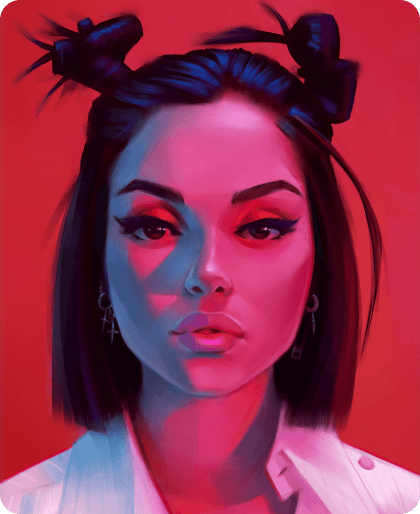
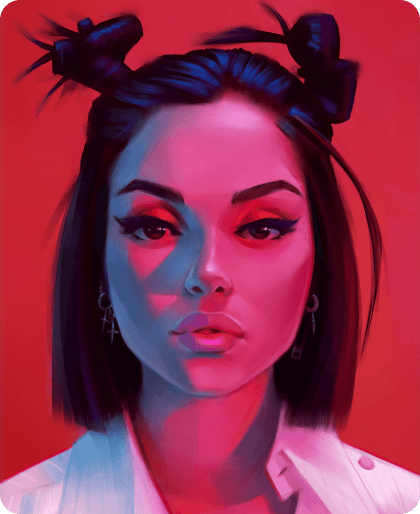
Before
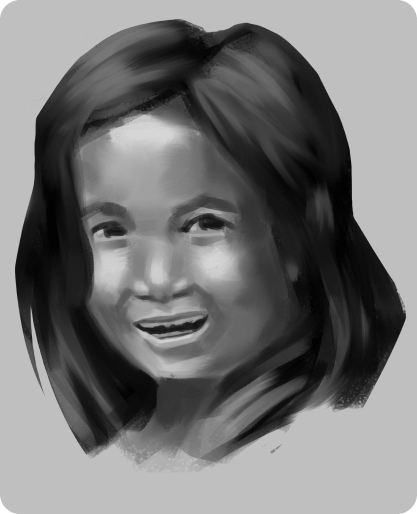
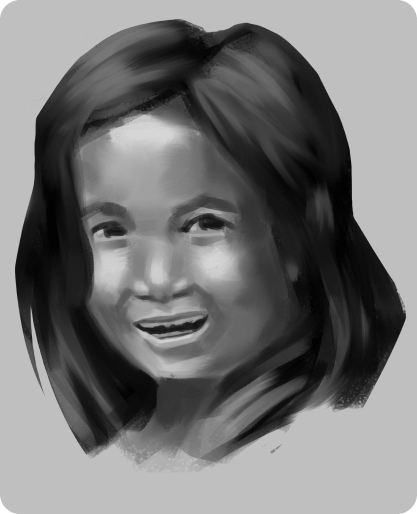
What Are These Brushes?
These brushes are the result of 10 years of experience and they are the only brushes that you’ll need to start painting beautiful portraits, figures, OC’s and anything else you can imagine.
By signing up you will also unlock a free video tutorial where I show you how to use these brushes to create pro level digital art.

